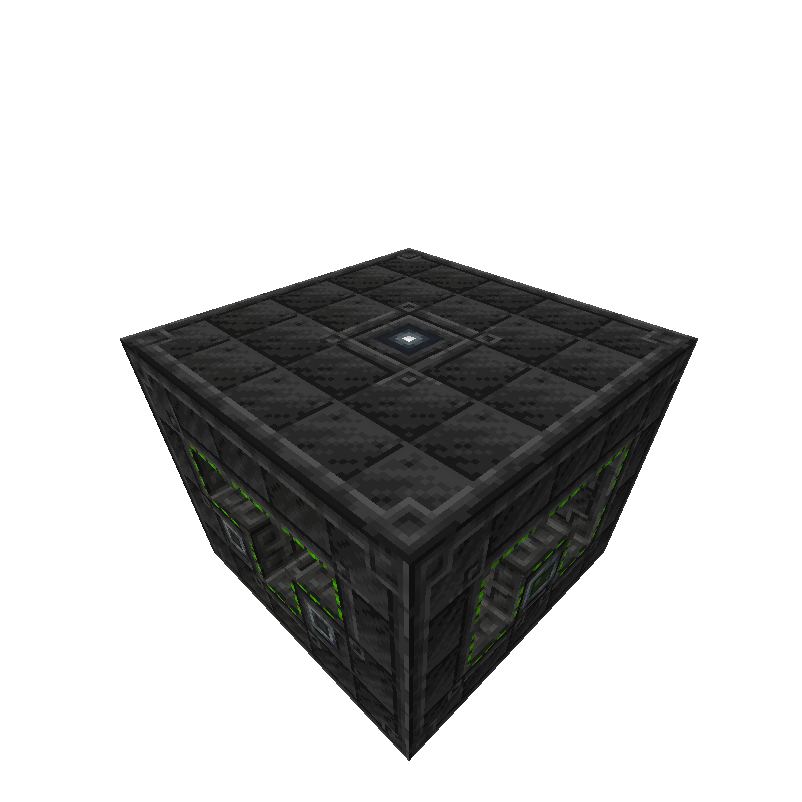Reactor
Introduction¶
Finally have all fueling ingredients to start your reactor? Great!
Head up to Recipes and start crafting on all needed blocks for your own reactor!
Multiblock Structure¶
Reactor¶
Materials
To build a Thorium Reactor like shown below in Construction, you need the following blocks:
Construction
Click the buttons below to cycle between the construction steps!

Description
Basic foundation is a 5x5 floor made out of Reactor Casing.
Description
Next you need four framing Reactor Casing one in each corner!
After that place four Reactor Valve two of them each, need to be on the opposing site of to the other two.
You'll need one Reactor Controller in one of the two sides where no valves are.
Fill every other framing block up with Reactor Glass!
Last but not least place a Reactor Core in the 5x5 middle!
Description
Next you need four framing Reactor Casing one in each corner!
Place on Graphite Moderator in the 5x5 middle!
Fill every other framing block up with Reactor Glass!
Important Information!
You can build this layer one to three times, this only changes the reactors height.
Production rates are not affected by that!
Description
Next you need four framing Reactor Casing one in each corner!
Place on Graphite Moderator in the 5x5 middle!
Fill every other framing block up with Reactor Glass!
Important Information!
You can build this layer one to three times, this only changes the reactors height.
Production rates are not affected by that!
Description
Lastly place a Rod Controller, again, in the middle of the 5x5 structure.
Fill all other blocks with Reactor Casing!
Remember that the multiblock does not give you instant feedback when its build correctly!
Usage¶
Enabling the reactor¶
After you have finally built up your reactor, click on its Reactor Controller to activate the multiblock structure! The activation is indicated by green particles around the multiblock and the controller should have turned on! Otherwise, check your structure again to see if it fits the conditions in Multiblock Structure.
Controlling¶
Finally you can open your reactor interface by clicking on the controller again!
Here you can see all future statistics for your reactor and turbine as temp, fuel, status, time, speed, generation and much more!
Dont forget to open the left and right side to get all types of information!
Fuel it up¶
To fuel up your reactor in any way (item, fluid) you will need to configure the reactor valves.
For that, equip your Configurator and right-click on the valves to set them to your desired mode.
Use some kind of pipes/cables to firstly fuel your molten salt though the Fluid Input valve mode in the reactor!
Any size of reactor does atleast need 8.000mB of molten salt to not end up in a scram shutdown!
After that, fuel it up with enriched uranium through the Item Input valve mode.
For that you need to open the reactor interface and change the FUEL LOAD value and confirm it with SET.
You will see that the in the valves stored enriched uranium will be consumed by the reactor.
The rod grid in the interface should come up in green after some time!
Its very important that you fill up the reactor with atleast 8.000mB molten salt before you fuel it with enriched uranium!
Otherwise the massive chain reaction will emit huge amounts of radiation!
First startup¶
After you have filled up the reactor with molten salt and fueled it with enriched uranium, try a startup! Increase your ROD INSERT value depending on your fuel level. For the first run set it to some save/secure value, e.g. 70%. This will make sure, that the reactor will run at 30% of its current maximum capability!
Its important that you pay attention to the Reactor Load value after you started the reactor,
it should stay at or under 100%. When reaching states over 105% it gets damaged!
Damaging a reactor is obviously a bad idea, don't do it! Don't try it! Never!
Its decreasing the reachable temperature, fluid conversion rate, and even lets radiation escape.
A damaged reactor cannot be repaired! Luckily, a thorium reactor cannot explode!
Now simply click on START to activate the reactors physical chain reaction.
The reactor will now heat up to its maximum temperature defined by the current configuration!
Now you can modify the Reactor Load value to savely bring it to 100%. Remember that more uranium means more heat!
When it's heated up, switch from START to RUN! This change will let the reactor heat up the before fueled molten salt into its heated form.
The rate of that transformation is set at 1mB per 50°C each tick (1 sec = 20 ticks) beginning at 101°C with 2mB. So e.g. the reactor will generate 20mB/t at 1000°C!
Secondary, a depleted uranium pellet is being spit out each 12 hours of active reactor running time!
Make sure, that such can be extracted though valves in Item Output mode.
Otherwise the molten salt conversion and temperature are decreasing drastically!
Pump out the heated molten salt through a valve in Fluid Output mode.
Always keep an eye on your reactor load! Alarm sounds appear when it gets too high or its scrammed!
Changes to this text may apply! As of 03.10.2023.