Turbine
Introduction¶
Have you reactor set up? Finish it up with a neat turbine!
Head up to Recipes and start crafting on all needed blocks and items for the turbine!
Multiblock Structure¶
Turbine¶
Materials
To build a Turbine like shown below in Construction, you need the following blocks:
45x Turbine Glass Recipe
12x Turbine Vent Recipe
24x Turbine Blade Recipe
8x Electromagnetic Coil Recipe
8x Moderator Blocks (See here)
5x Turbine Rotor Recipe
2x Turbine Rotation Mount Recipe
1x Turbine Valve Recipe
1x Turbine Power Port Recipe
1x Turbine Controller Recipe
Construction
Click the buttons below to cycle between the construction steps!
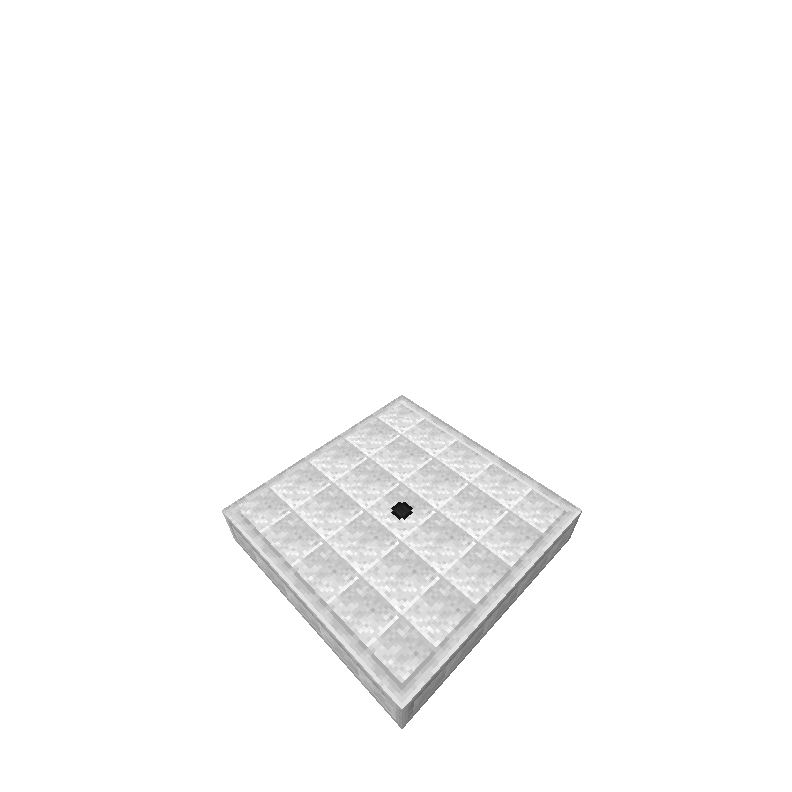
Description
Basic foundation is a 5x5 floor made out of Turbine Casing.
The middle block is a Turbine Rotation Mount!
Description
Next you need four framing Turbine Casing one in each corner!
Place one Turbine Rotor in the 5x5 middle! Add 8 Turbine Blade on the rotor!
After that one Turbine Valve, Turbine Power Port and a Turbine Controller on any side in the middle!.
Fill every other framing block up with Turbine Glass!
Description
Next you need four framing Turbine Casing one in each corner!
Place one Turbine Rotor in the 5x5 middle! Add 8 Turbine Blade on the rotor!
Fill every other framing block up with Turbine Glass!
Important Information!
You can build this layer two to five times, this only changes the turbines height.
Generation rates are not affected by that!
Description
Next you need four framing Turbine Casing one in each corner!
Place one Turbine Rotor in the 5x5 middle! Add 8 Turbine Blade on the rotor!
Fill every other framing block up with Turbine Glass!
Important Information!
You can build this layer two to five times, this only changes the turbines height.
Generation rates are not affected by that!
Description
Next you need four framing Turbine Casing one in each corner!
Place one Turbine Rotor in the 5x5 middle! Do not add Turbine Blade on it!
Place eight of any Moderator Block in the middle, surrounding the rotor.
Fill every other framing block up with Turbine Glass!
Description
Next you need four framing Turbine Casing one in each corner!
Place one Turbine Rotor in the 5x5 middle! Do not add Turbine Blade on it!
Again, place eight Electromagnetic Coil in the middle, surrounding the rotor.
Fill all other blocks with Turbine Vent!
Description
Lastly place a Rotation Mount, again, in the middle of the 5x5 structure. Facing down!
Fill all other blocks with Turbine Casing!
Remember that the multiblock does not give you instant feedback when its build correctly!
Usage¶
Moderator Block¶
Moderator blocks are needed in the turbine for energy generation!
There are currently three moderator blocks, Nickel, Niob and Molybdenum. (Ordered from lowest to best)
| Block | Modifier | Max Energy |
|---|---|---|
| Nickel | 1.0 | 114kFE/t |
| Niob | 1.5 | 171kFE/t |
| Molybdenum | 2.0 | 228kFE/t |
Usage¶
After your turbine is built up, click on its Turbine Controller to activate the multiblock structure! The activation is indicated by white/slightly colored particles around the multiblock and the controller should have turned on! Otherwise check your structure again if its fits the conditions in Multiblock Structure.
Controlling¶
To control your turbine, hold you Configurator in your hand and shift + right-click the turbines' controller. A confirming save message should have come up in chat! Next go to your reactor, and shift + right-click on it too. This will save that single turbine in the reactor. From there it's controllable in any way possible!
Open the reactors controlling screen by clicking on its controller. Now you will see all your added turbines on the right side. If more than one added, you can switch the selected turbine by clicking the < and > controls. The current turbines position is shown underneath! From there you can en- and disable the whole turbine, generation or flow rate by clicking the desired buttons!
By clicking on the turbines controller a second time, the whole multiblock structure is disabled again!

